AddOns are additional items that you can buy in addition to your ticket. For example, we could sell a ticket type of “General Admission”, and then you can upgrade your ticket with the “VIP Upgrade” Add On. AddOns can be upgrades to your ticketed experience, or they can be additional purchases. A good example of this would be buying merchandise with your ticket, such as a T-shirt.
When you purchase an AddOn, what you receive is an additional ticket (with a barcode). This barcode is scanned at the time of redemption. Since we use the exact same ticket model for this, we “claim” an AddOn by checking the ticket in. This could be at the door when the person is entering the VIP experience, or it could be at the time the T-shirt is being claimed (the employee scans the ticket and hands the customer a shirt).
Similar to Ticket Types, AddOns have a “start-time” and “end time” when they can be sold. They also have an “available” field which is the number of AddOns we have in inventory. Similar to Ticket Types, we are currently not enforcing the limit on the backend (although this will be enforced in the future). AddOns should also be ordered in the UI based on the “position” value in ascending order.
AddOns have a “require_ticket_type” field that determines if the AddOn requires a TicketType to be in the order. Here is how this works:
-
If require_ticket_type is false, then the AddOn will always be presented to the customer during checkout regardless of what they are ordering. In this case, the “minimum_per_order” and “maximum_per_order” fields determine the minimum and maximum quantity the customer can purchase (and 0 is always a valid quantity). In this case, the amount the customer orders IS allowed to exceed the number of tickets being ordered. For example, you may buy a single ticket, but 5 t-shirts (if you’re a big fan).
-
If require_ticket_type is true, then refer to “ticket_type_ids” for TicketTypeIds that must be present in order to purchase the AddOn.
- In this case, it is possible that an AddOn will never be shown if require_ticket_type is true and no ticket_type_ids are present.
- Additionally, the maximum number for quantity allowed to be ordered is determined by the sum of the quantity of qualifying tickets being purchased. For example, a “VIP” Add On may be configured to work for TicketType A and B. If the customer is purchasing 4 TicketType A and 3 Ticket Type B, then the maximum quantity they are allowed to purchase would be 7 (3 + 4).
- If the quantity of tickets being ordered exceeds the “maximum_per_order” value, then we use the “maximum_per_order” value instead. As a contrived example, if the maximum_per_order is 10, and the person is ordering 50 tickets, then they are only allowed to buy 10 VIP AddOn tickets.